Manual Activation
In rare situations, even though your computer is connected to the internet, SigmaXL may not be able to establish a connection with our activation servers. The most common reason for this is a company or personal firewall. In these situations, users with access to email can complete their activation via our "Offline Activation Service".
Step 1
Navigate to C \ Program Files \ SigmaXL \ V9.1 \ SXL_Stats and double-click on
TurboActivate.exe.![]()
Note: For 32-bit SigmaXL, navigate to C \ Program Files (x86) \ SigmaXL \ V9.1 \ SXL_Stats
Step 2
Select Activate SigmaXL – Win and Mac online now.
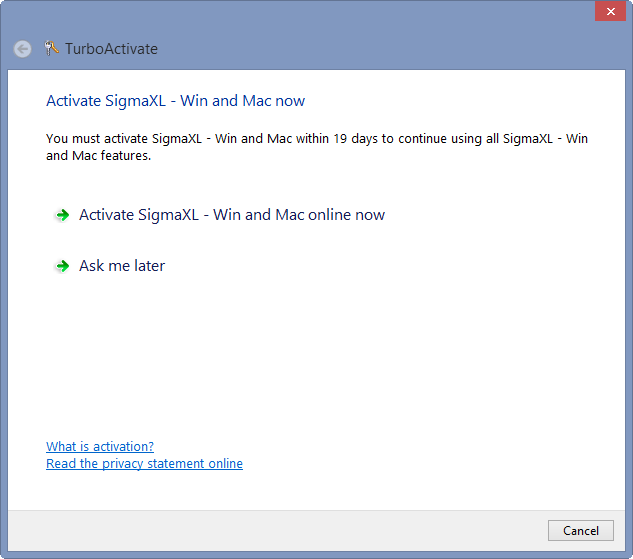
Step 3
Enter your serial number. Whenever possible, please copy (ctrl-c) and paste (ctrl-v) your serial into the activation window to ensure accuracy.
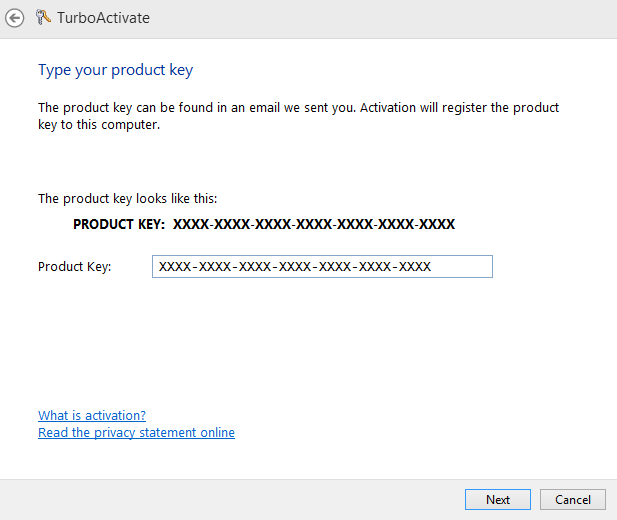
Step 4
Select Manually activate offline.
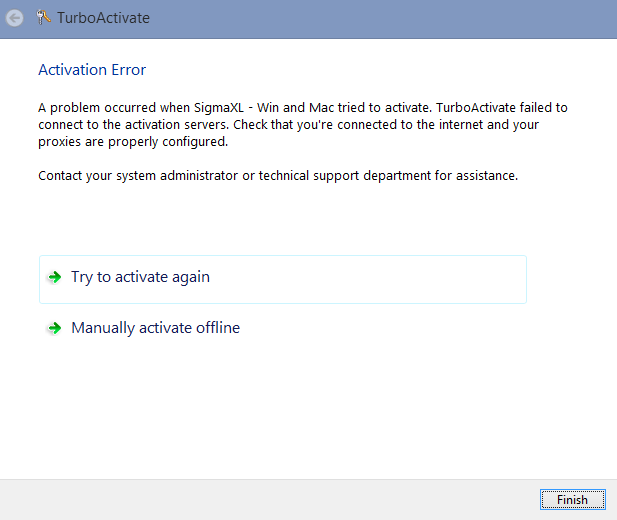
Step 5
Select Save the Activation Request File.
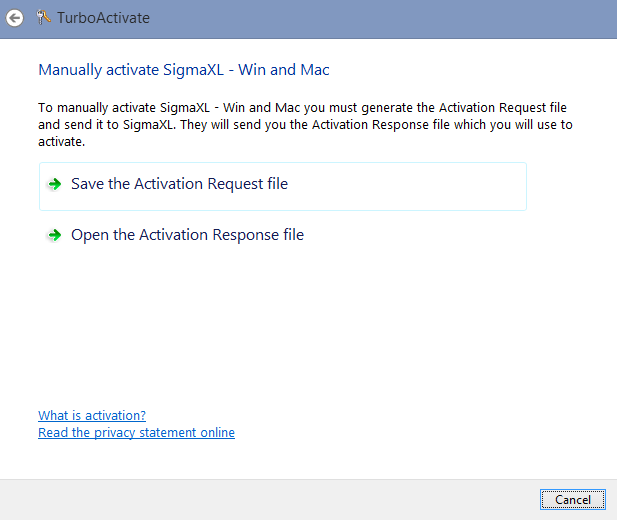
Step 6
Save the file to any location on your computer, and email us the file as an attachment. If you are sending us the activation request file for a serial number covered under a valid maintenance plan during regular business hours (8:30am - 5:00pm Eastern Time, Monday - Friday), you should receive a response within a few minutes containing an Activation Response file. Please allow 1-2 business days for a response when submitting the activation request outside of our regular business hours.
Re-Run TurboActivate.exe if necessary, going through the same steps above. Now, click "Open the Activation Response file". See the image below:
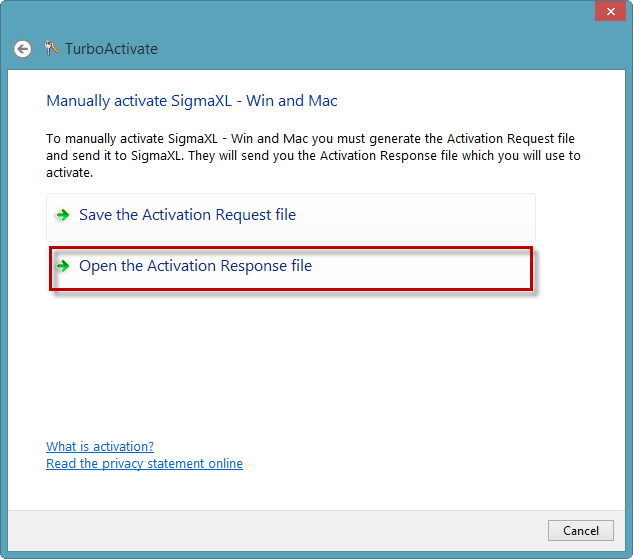
Step 8
Navigate to the directory on your hard drive where the activation response file was saved, and open it. See the image below:
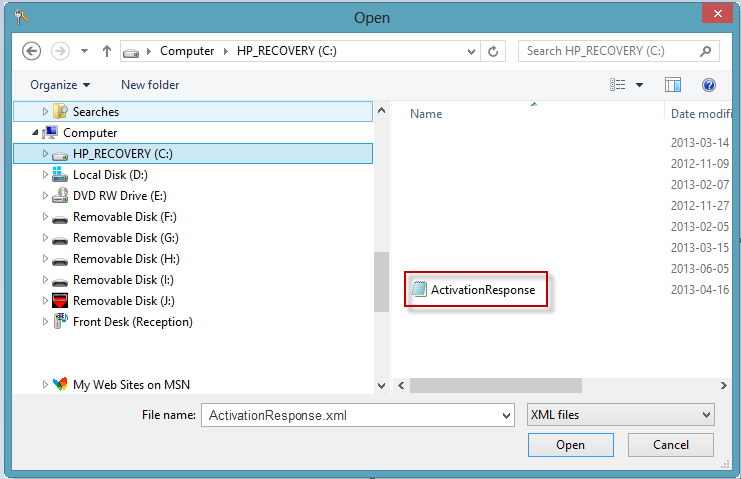
Step 9
After opening the activation response file, you will receive a prompt advising you that SigmaXL has been activated successfully. The next time SigmaXL is opened, you will not be prompted to activate.
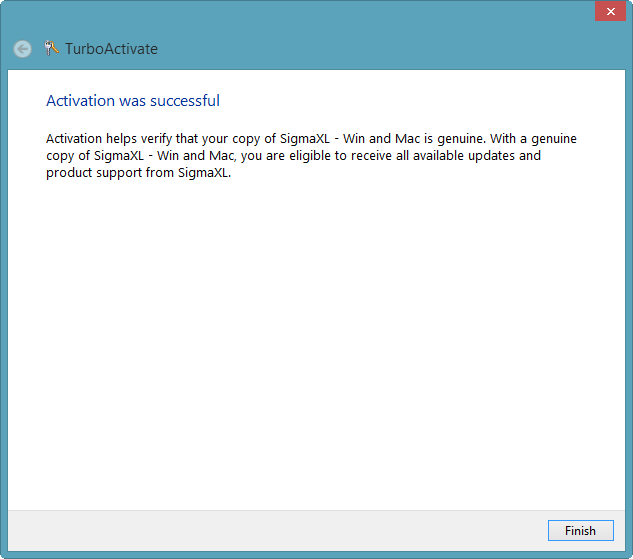
If you do not have access to email during the activation process, please contact SigmaXL toll free at 1-888-744-6295.
Web Demos
Our CTO and Co-Founder, John Noguera, regularly hosts free Web Demos featuring SigmaXL and DiscoverSim
Click here to view some now!
Contact Us
Phone: 1.888.SigmaXL (744.6295)
Support: Support@SigmaXL.com
Sales: Sales@SigmaXL.com
Information: Information@SigmaXL.com





