The XYZ Contour/Surface Plot is used to plot a continuous response Z versus two continuous predictors Y and X in order to understand the possible relationship without a regression model.
Bivariate interpolation or extrapolation is used to create a mesh or grid of regularly spaced x- and y-values on which the contour or surface plot is based. The default mesh size is 20 x 20, but this may be modified.
Available interpolation/extrapolation methods include:
The X and Y values may also be standardized which keeps both variables using the same units. An XY Scatterplot may be produced to view the coverage region (a.k.a. convex hull), beyond which extrapolation is required.
The choice of which interpolation/extrapolation method and settings are best to use is dependent on the data. Inverse Distance Weighting is more robust to outliers and sudden transitions than Akima or Biharmonic, but will not be as accurate for a smooth response.
Leave-One-Out Cross Validation may be used to assess the interpolation/extrapolation accuracy. Cross Validation R-Square and RMSE (root mean square error) are reported.If the maximum number of data points is exceeded (100 default), a random sample is used to keep the computation time reasonable.
The default Automatic with Cross Validation option will attempt Inverse Distance Weighting with Power values from 1 to 12, Akima's Polynomial with Extrapolation and Biharmonic Spline, each with and without XY Standardization. Leave-One-Out Cross Validation is used to measure the prediction accuracy and the method with lowest RMSE is selected.
For formula details and references, see the Appendix: XYZ Contour/Surface Plot.
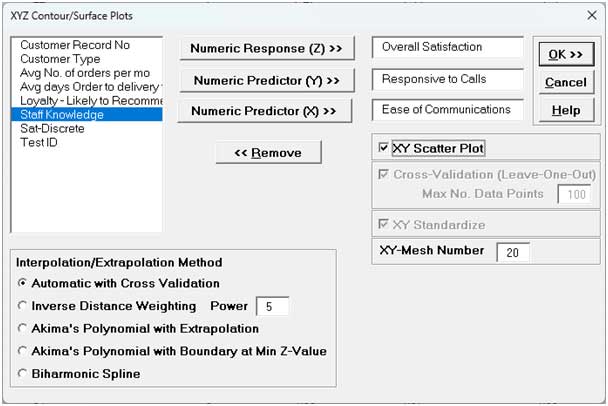
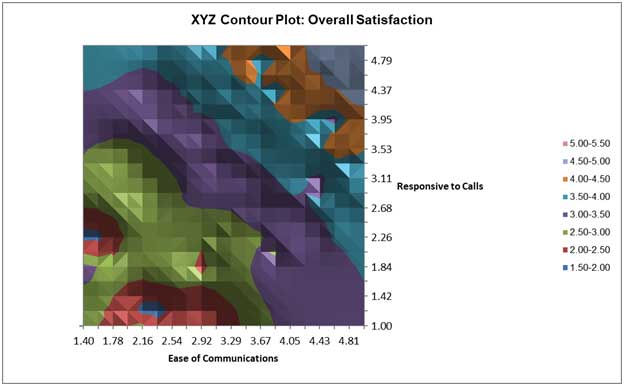
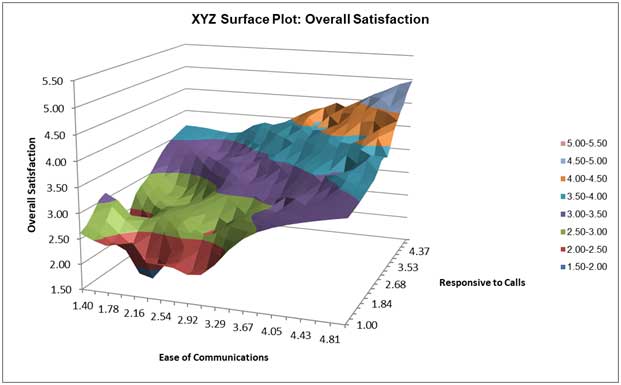
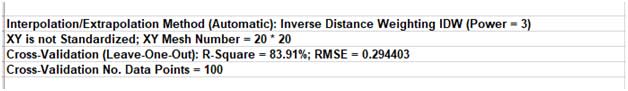
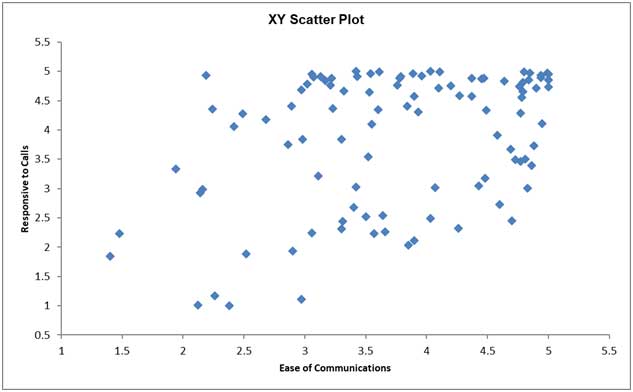
Our CTO and Co-Founder, John Noguera, regularly hosts free Web Demos featuring SigmaXL and DiscoverSim
Click here to view some now!
Phone: 1.888.SigmaXL (744.6295)
Support: Support@SigmaXL.com
Sales: Sales@SigmaXL.com
Information: Information@SigmaXL.com