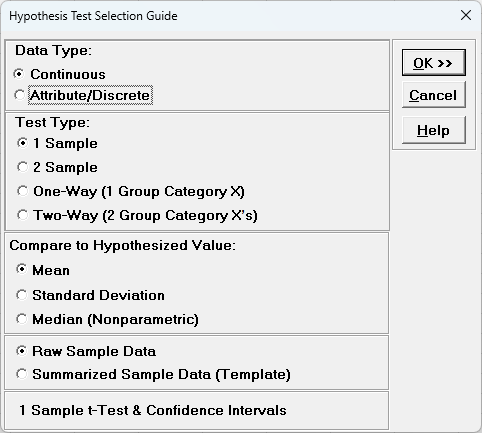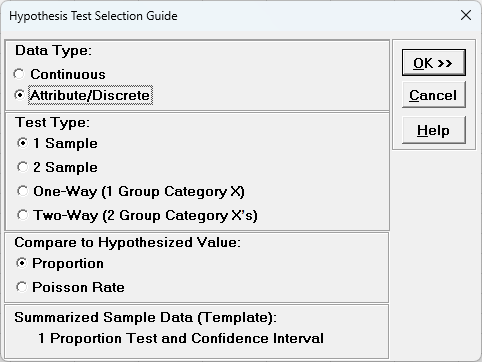Hypothesis Test Selection Guide
Click SigmaXL > Statistical Tools > Hypothesis Test Selection Guide to start the guide. Please have the data that you wish to analyze as the active sheet with data preselected or ready for selection. Select Data Type as Continuous or Attribute/Discrete. Select Test Type as 1 Sample, 2 Sample, One-Way (1 Group Category X), or Two-Way (2 Group Category X’s). Select Compare to Hypothesized Value or Compare options. If available, select Raw Sample Data or Summarized Sample Data (Template), then choose from the available hypothesis tests. Click OK >> to start the data selection and perform the hypothesis test. This is equivalent to selecting a hypothesis test from the menu. Note that Regression, Correlation and General Linear Model are not included in this guide.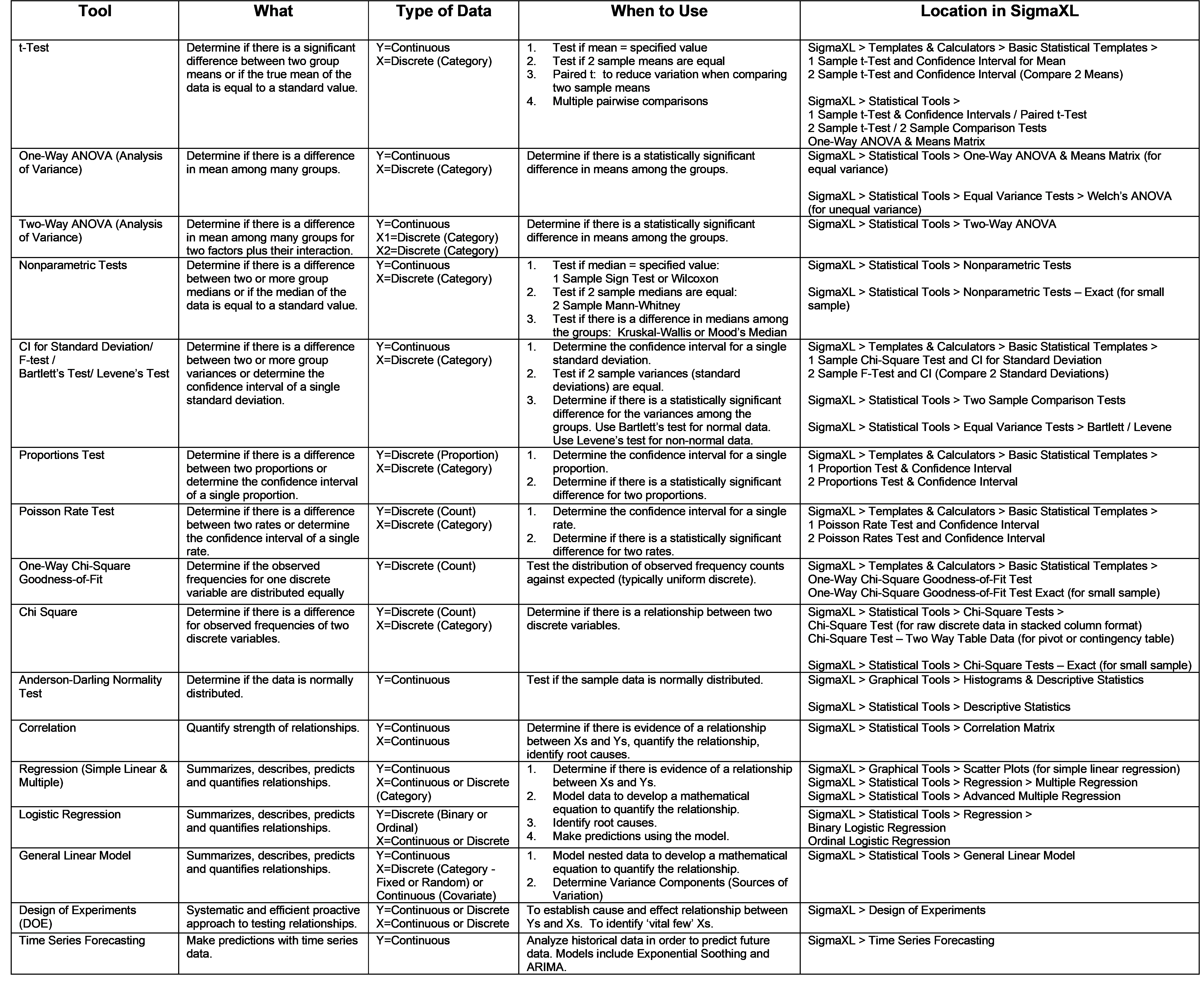
Web Demos
Our CTO and Co-Founder, John Noguera, regularly hosts free Web Demos featuring SigmaXL and DiscoverSim
Click here to view some now!
Contact Us
Phone: 1.888.SigmaXL (744.6295)
Support: Support@SigmaXL.com
Sales: Sales@SigmaXL.com
Information: Information@SigmaXL.com