MSA Templates
Basic MSA Templates - Gage Bias and Linearity StudyClick SigmaXL > Templates & Calculators > Basic MSA Templates > Gage Bias and Linearity Study to access the Gage Bias and Linearity Study template.
The following example is given in SigmaXL > Help > Template Examples > MSA > Gage Bias and Linearity Study.
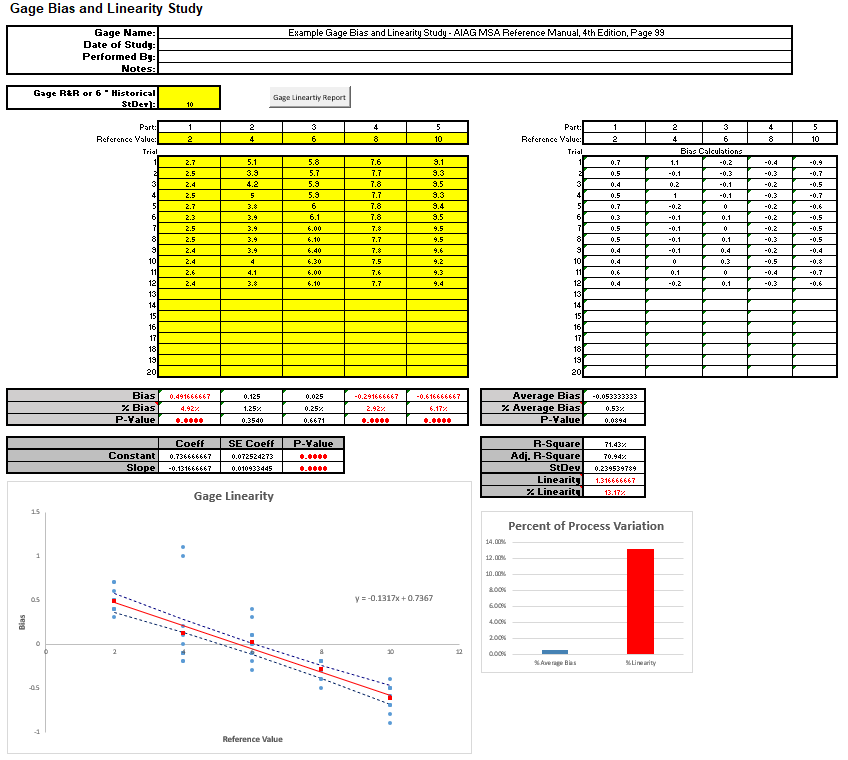 Notes:
Notes:- Enter Process Variation (SV from Gage R&R or 6 * Historical StDev). If neither are available, use Process Tolerance. % Average Bias will be blank if not specified. Note that % Linearity does not require Process Variation
- Enter part Reference Values. These should be relative to a traceable standard, but if not available, see AIAG MSA Reference Manual [1], pp. 92-93 for suggestions on how to obtain reference values. Reference values should cover the operating range of the gage.
- Enter part measurement data in the yellow highlight region below the respective part/reference value. AIAG recommends a minimum of 10 trials per part/reference. It is important that the parts be selected at random for each trial in order to minimize appraiser "recall" bias.
- Click Gage Linearity Report button to generate the Linearity Report.
- If a P-Value is < .05, it is highlighted in bold red to indicate significance. If the Average Bias PValue or Linearity Slope P-Value are < .05, the respective bar in Percent of Process Variation will also be red to highlight significance.
- Statistical significance is the best indicator of a problem with bias or linearity. Some practitioners also use a rule of thumb that a good measurement system will have % Average Bias < 5% and % Linearity < 5%.
- The dashed lines on the Linearity scatter plot are the regression fit 95% confidence intervals. If the zero reference line is not within the intervals, the linearity slope is significant, indicating that the measurement system linearity is not acceptable.
- This calculator requires Excel 2013 or higher. Linearity regression uses vba macros rather than Excel formulas. SigmaXL must be initialized and appear on the menu in order for this template to function.
- Rows 34-39 and 42 are hidden to simplify the output report. These may be unhidden to view how the calculations are performed.
Web Demos
Our CTO and Co-Founder, John Noguera, regularly hosts free Web Demos featuring SigmaXL and DiscoverSim
Click here to view some now!
Contact Us
Phone: 1.888.SigmaXL (744.6295)
Support: Support@SigmaXL.com
Sales: Sales@SigmaXL.com
Information: Information@SigmaXL.com








