Frequency Conversion - Convert Raw Data to Frequency (Tally)
This tool is used to convert raw data to frequency data, a.k.a. Tally. It performs the same function as Count in Excel’s Pivot Table, but is easier to use.
- Click Sheet 1 Tab of Customer Data.xlsx.
- Click SigmaXL > Data Manipulation > Frequency Conversion > Convert Raw Data to Frequency (Tally). Ensure that the entire data table is selected. If not, check Use Entire Data Table. Click Next.
- Select Customer Type, Size of Customer, Major-Complaint and Product Type. Click Categorical Variables >>. Check both Frequency (Count) and Percent.
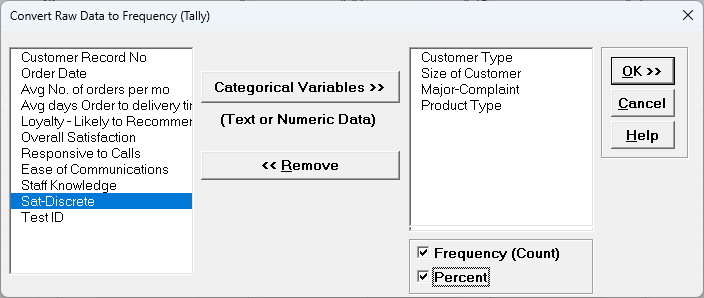
If a variable is selected with more than 50 unique levels, a warning message is given. Typically, this occurs when the user has incorrectly selected a continuous variable as categorical.
- Click OK. The results are given on the Raw Data to Frequency (Tally) sheet:
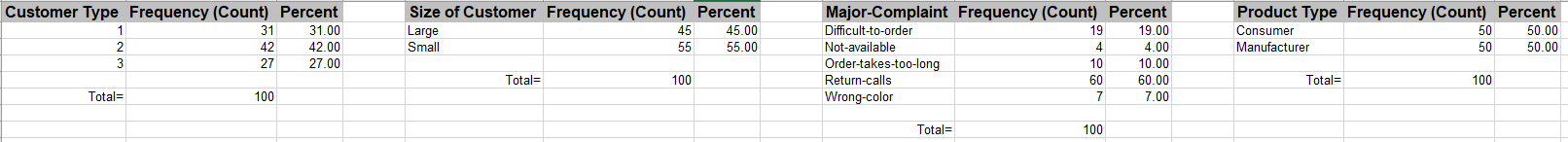
Frequency Conversion - Convert Frequency to Raw Data
This tool is used to convert frequency data to raw data.
- Follow the steps above to create a Raw Data to Frequency (Tally) sheet.
- Select cells A1:B4 as shown.
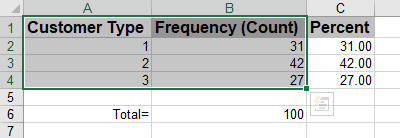
- Click SigmaXL > Data Manipulation > Frequency Conversion > Convert Frequency to Raw Data. Click Next.
- Select Frequency (Count). Click Frequency (Count) >>. Select Customer Type. Click Categorical Variables >>.
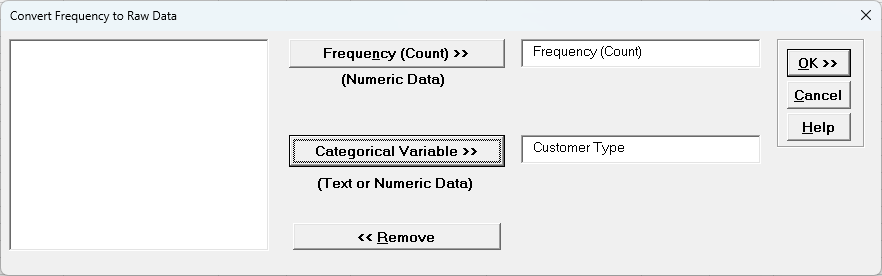
- Click OK. The results are given on the Convert Frequency to Raw Data sheet:
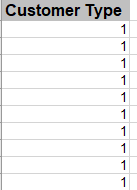
Web Demos
Our CTO and Co-Founder, John Noguera, regularly hosts free Web Demos featuring SigmaXL and DiscoverSim
Click here to view some now!
Contact Us
Phone: 1.888.SigmaXL (744.6295)
Support: Support@SigmaXL.com
Sales: Sales@SigmaXL.com
Information: Information@SigmaXL.com








