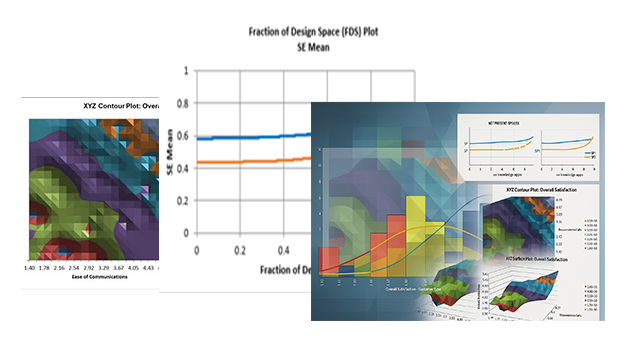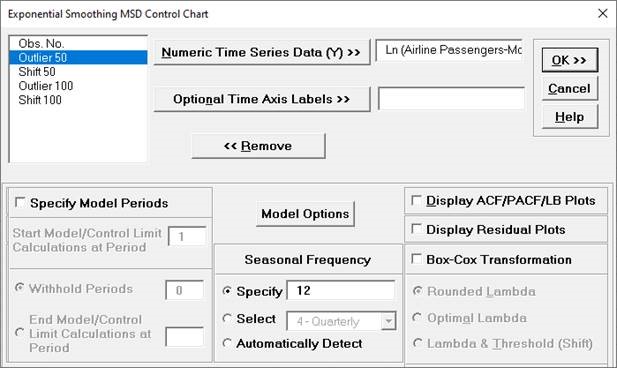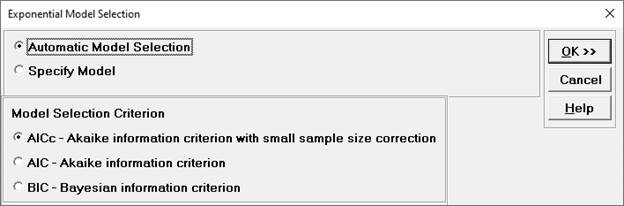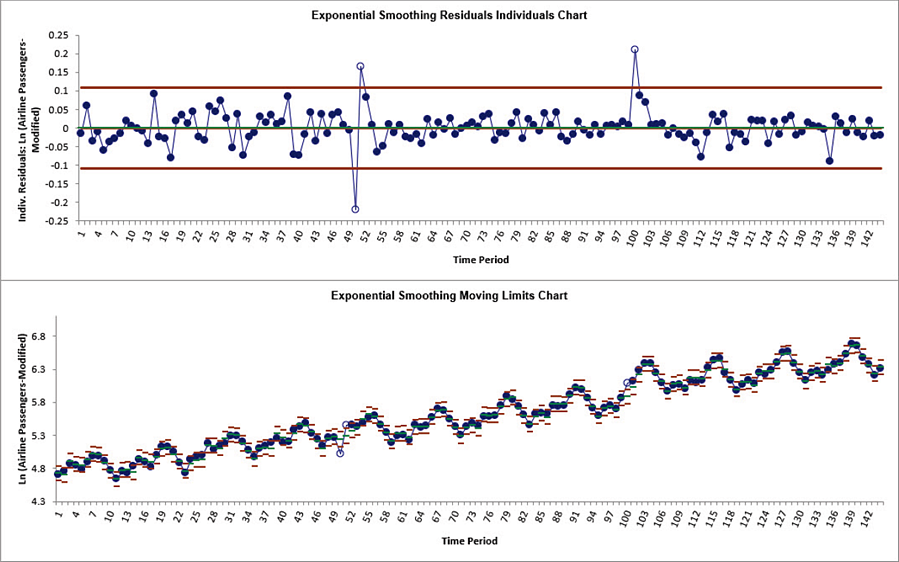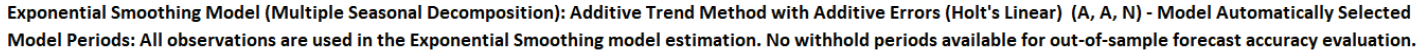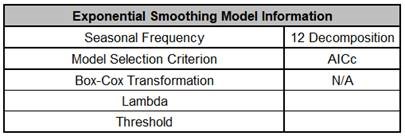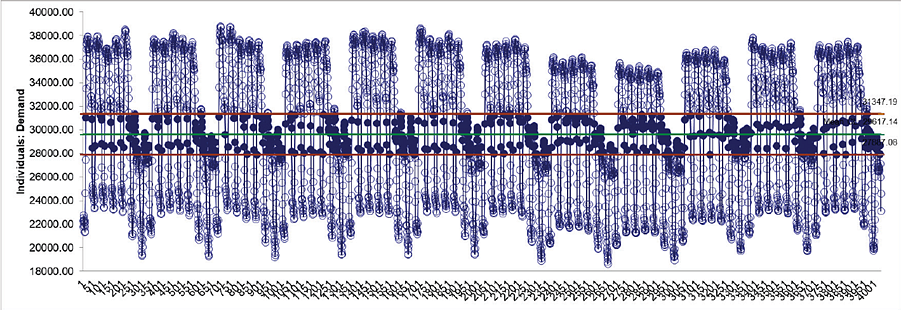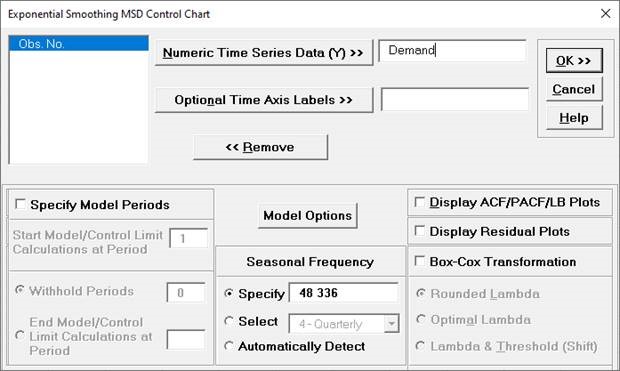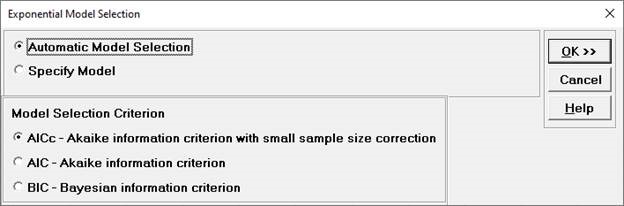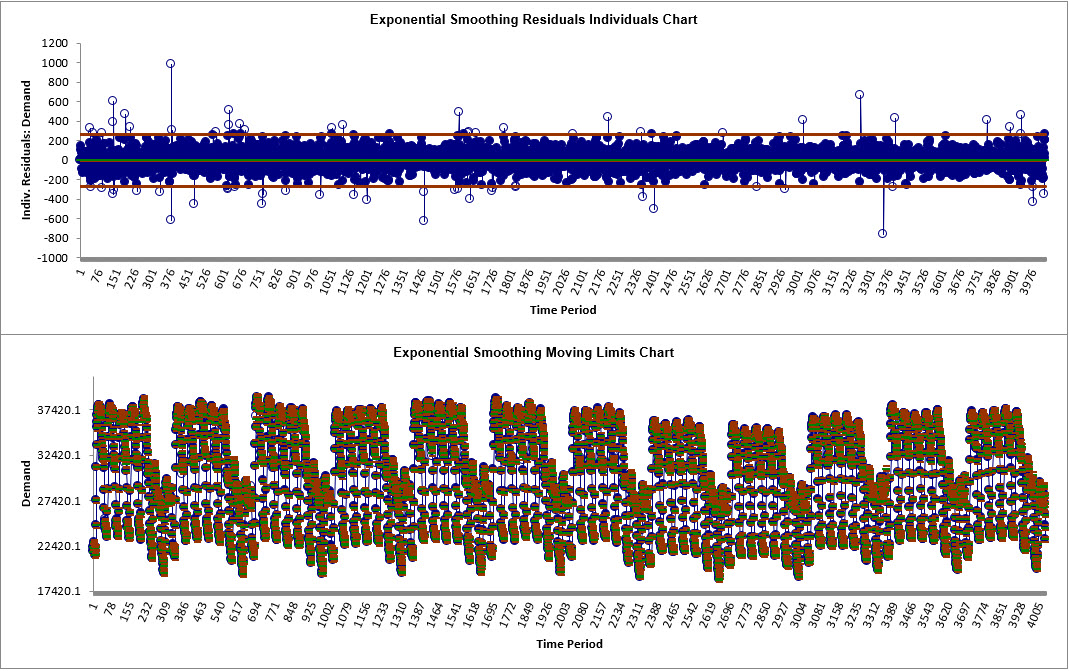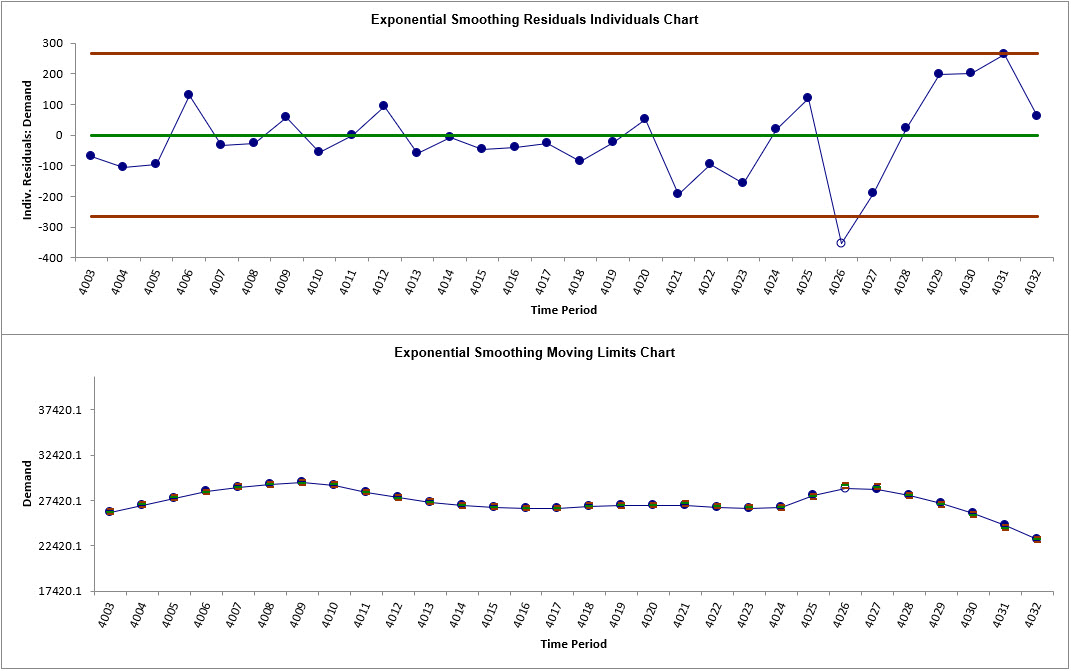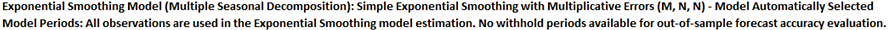Exponential Smoothing Multiple Seasonal Decomposition (MSD) Control Chart
Exponential Smoothing is limited to a maximum seasonal frequency of 24. For higher frequencies use Exponential Smoothing Multiple Seasonal Decomposition (MSD). The seasonal component is first removed through decomposition, a nonseasonal exponential smooth model fitted to the remainder (+trend), and then the seasonal component is added back in.
As the name implies, Multiple Seasonal Decomposition (MSD) also accommodates multiple seasonality, for example the half-hourly data with a seasonal frequency of 48 observations per day and 336 observations per week.
An Individuals control chart of the residuals is created for this forecast method. The Moving Limits chart uses the one step prediction as the center line, so the control limits will move with the center line. If a Box-Cox transformation is used then an inverse transformation is applied to calculate the control limits. If the residuals are exponential smoothing multiplicative, the moving control limits are approximate and out-of-control signals may not exactly match the Individuals Chart. If that occurs, the Individuals Chart should be used to determine what points are out-of-control.
The popular Add Data, Show Last 30 and Scroll features in SigmaXL Chart Tools are available for these control charts. For Add Data, the time series models are not refitted, but used to compute the residual values for the new data.
- Open Monthly Airline Passengers Modified for
Control Charts.xlsx (Sheet 1 tab).
This is based on the Series G data from Box and Jenkins, monthly
total international airline passengers for January 1949 to
December 1960. A Ln transformation is applied (avoiding the need
for a Box-Cox transformation), a negative outlier is added at 50
(-.25) and a level shift applied (+.25), starting at 100. The
Multiple Seasonal Decomposition (MSD) option is not necessary
for this data, but by way of introduction, we will use this to
compare to the previous analysis.
- Click
SigmaXL > Time Series Forecasting > Exponential Smoothing Control Chart > Multiple
Seasonal Decomposition Control Chart. Ensure that the entire data table is selected. If not, Use Entire Data Table. Click Next.
-
Select Ln(Airline Passengers-Modified), click
Numeric Time Series Data (Y) >>. Uncheck
Display ACF/PACF/LB Plots and Display Residual
Plots. Check Seasonal Frequency with
Specify = 12. Leave Specify Model
Periods and Box-Cox Transformation
unchecked.
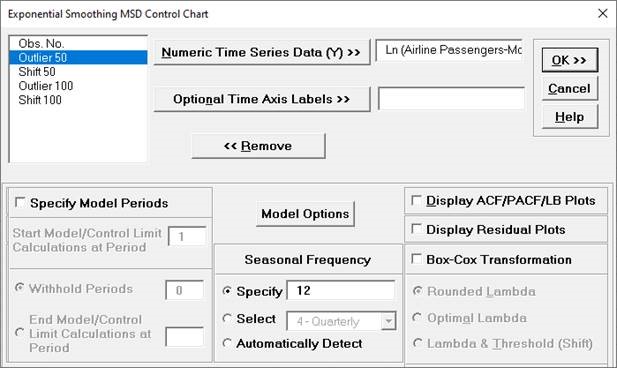
- Click Model Options.
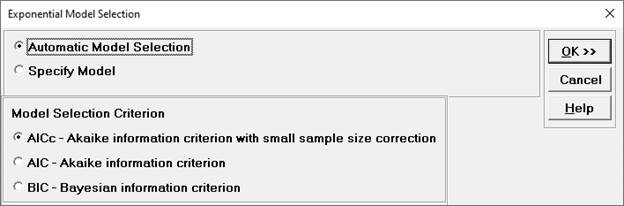
- We will use the default
Automatic Model Selection with AICc as
the Model Selection Criterion. Click OK
to return to the ARIMA Control Chart dialog. Click OK. The ARIMA
(MSD) control charts are produced:
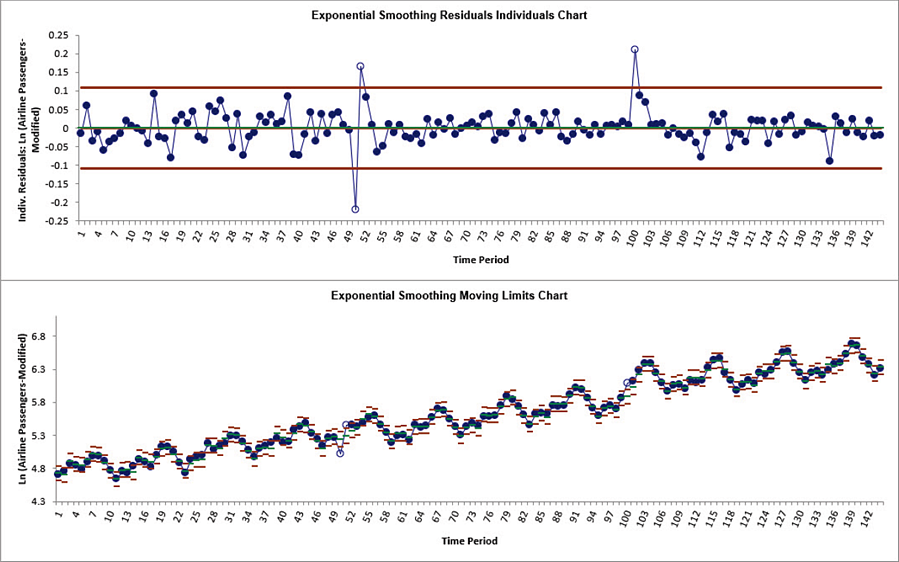
We can clearly see the out-of-control data points at 50, 51 and 100 on the Residuals Individuals chart. This is similar to what we observed previously with regular Exponential Smoothing Control Charts.
- Scroll down to view the ARIMA MSD Model
header:
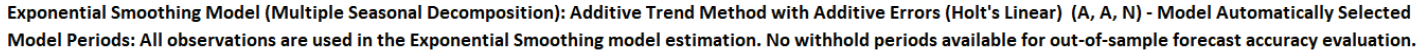
The model
Additive Trend Method with Additive Errors (Holts Linear) (A, A, N) was automatically selected as the best fit for the deseasonalized Modified Ln Airline Passenger data based on the AICc criterion. There are no withhold periods.
- The Exponential Smoothing Model Summary is given as:
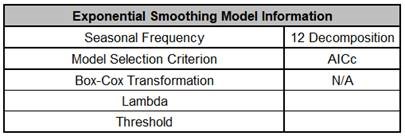
This is a summary of model information with Seasonal Frequency =
12 using Decomposition and Model Selection Criterion = AICc.
The Box-Cox Transformation is N/A.
-
We will not review the Parameter Estimates, Model Statistics and
Forecast Accuracy as they are close to the ARIMA MSD values
given earlier, although note that slight differences are due to
the introduction of an outlier and a shift, as well now we are
using all of the data, i.e., there are no withhold periods.
Earlier we used a Box-Cox Transformation with Lambda=0 and here
we are using Ln of the data.
- Open
Half-Hourly Multiple Seasonal Electricity Demand -
Taylor.xlsx (Sheet 1 tab). This is
half-hourly electricity demand (MW) in England and Wales from
Monday, June 5, 2000 to Sunday, August 27, 2000 (taylor, R
forecast). This data has multiple seasonality with frequency =
48 (observations per day) and 336 (observations per week), with
a total of 4032 observations. See the Run Chart, ACF/PACF Plots,
Spectral.html and Seasonal Trend Decomposition Plots for
this data.
- We will first construct
a classical Individuals Control Chart on the raw data. Click
SigmaXL > Control Charts > Individuals. Ensure
that the entire data table is selected. If not, check
Use Entire Data Table. Click Next.
-
Select Demand, click Numeric Data Variable (Y)
>>. Click OK. An Individuals Control
Chart is produced:
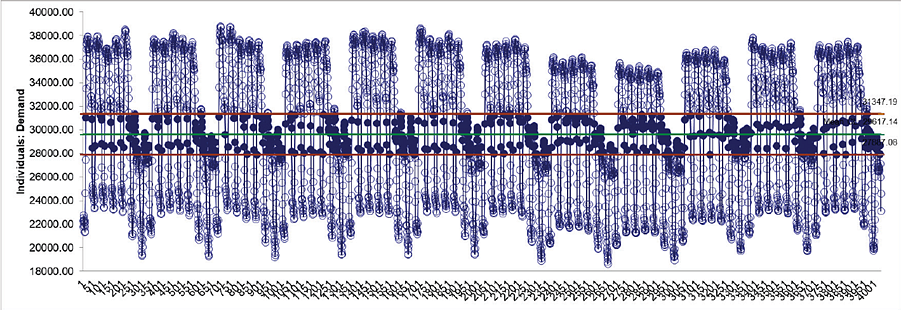
With the high frequency seasonality, this control chart is
meaningless.
- Click SigmaXL > Time Series
Forecasting > Exponential Control Chart > Multiple Seasonal
Decomposition Control Chart. Ensure that the entire
data table is selected. If not, check Use Entire Data
Table. Click Next.
- Select Demand, click
Numeric Time Series Data (Y) >>. Uncheck
Display ACF/PACF/LB Plots and Display Residual
Plots. Check Seasonal Frequency with
Specify = 48 336. Leave Specify Model
Periods and Box-Cox Transformation
unchecked.
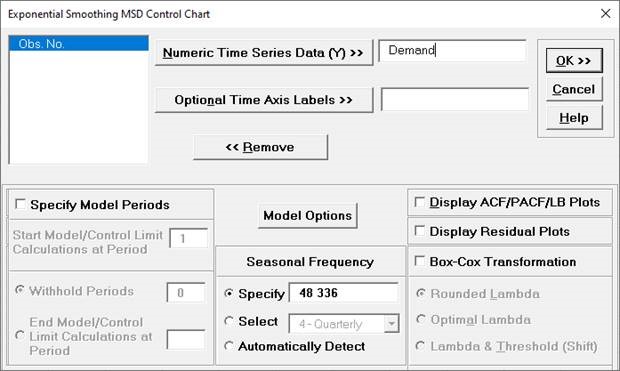
- Click Model Options.
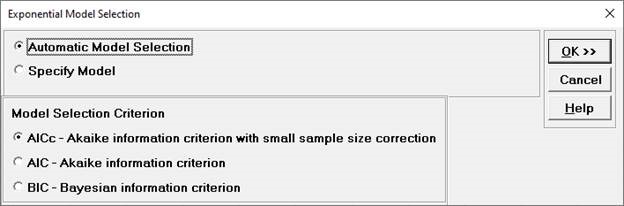
- We will use the default
Automatic Model Selection with AICc as
the Model Selection Criterion. Click OK
to return to the Exponential Smoothing MSD Control Chart dialog. Click
OK. The Exponential Smoothing MSD control charts are produced:
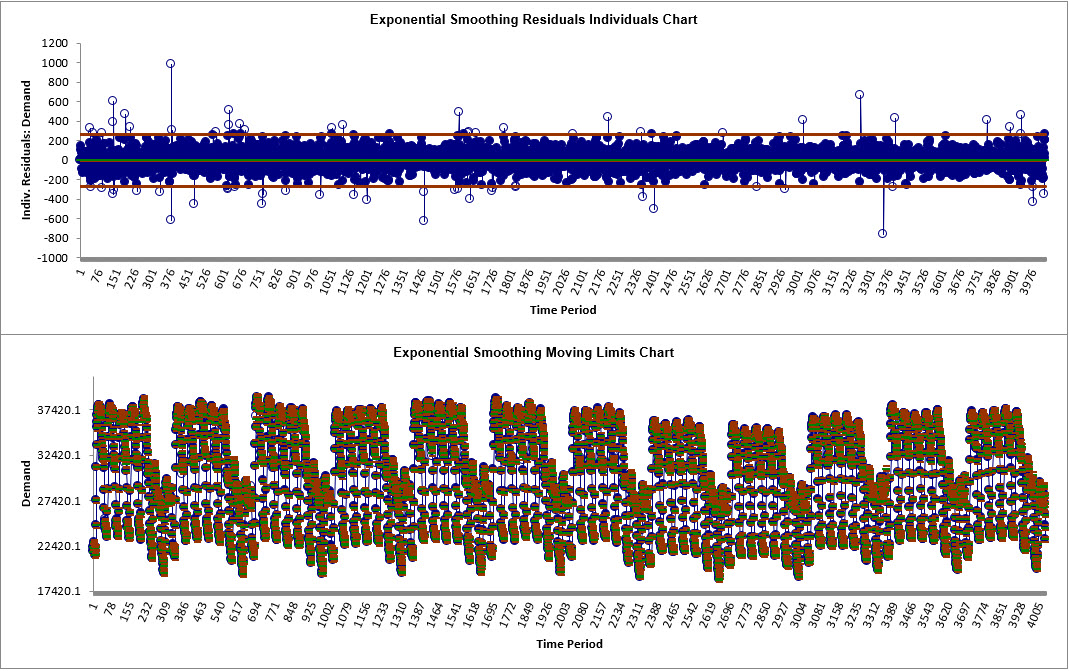
Now we have a chart that can be used to identify assignable causes. The number of out-of-control signals have been dramatically reduced.
-
You can enable scrolling or zoom in to view the last 30 points
on the Control Charts. Here we will do the latter. Click SigmaXL
Chart Tools > Show Last 30 Data Points.

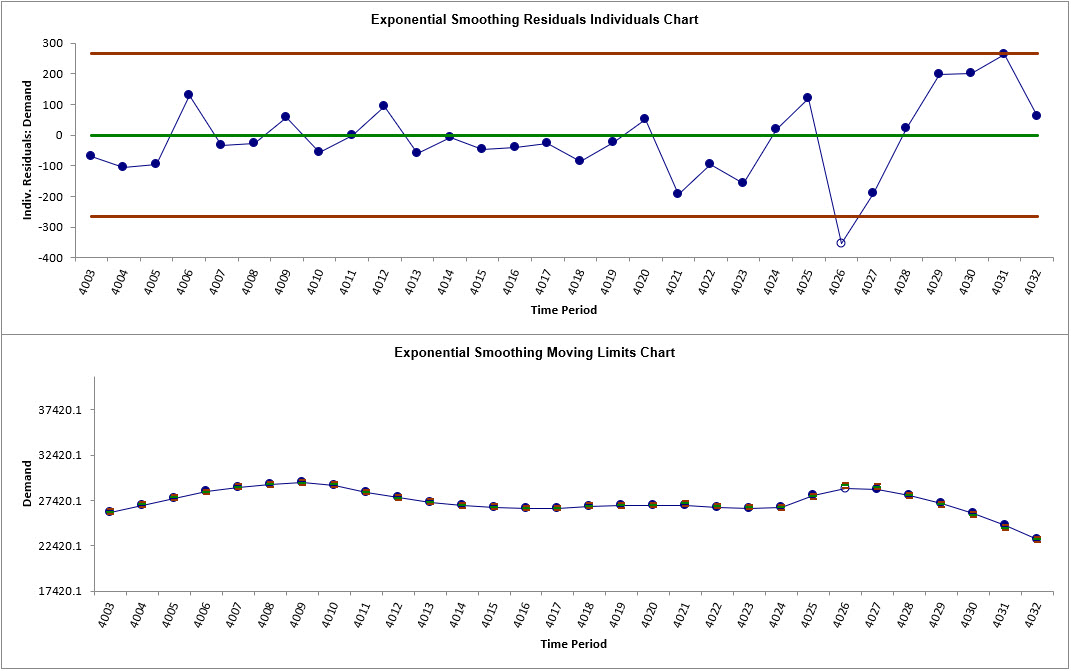
The out-of-control data point at 4026 is now clearly visible.
Tip: The Y axis scaling for the Moving Limits chart makes the same point difficult to see.
You may wish to change the maximum and minimum values, right click
Format Axis, and change the Bounds Minimum Maximum values.
-
To restore the chart, click SigmaXL Chart Tools > Show
All Data Points.

-
Scroll down to view the Exponential Smoothing Model header:
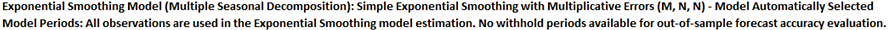
The model
Simple Exponential Smoothing with Multiplicative Errors (M, N, N) was automatically selected as the best fit for the deseasonalized Demand data based on the AICc criterion. There are no withhold periods.
This is the same model used previously in Exponential Smoothing MSD Forecast, but that used a withhold sample of 96.