C (Count) Chart
- Home /
- C Control Chart Templates
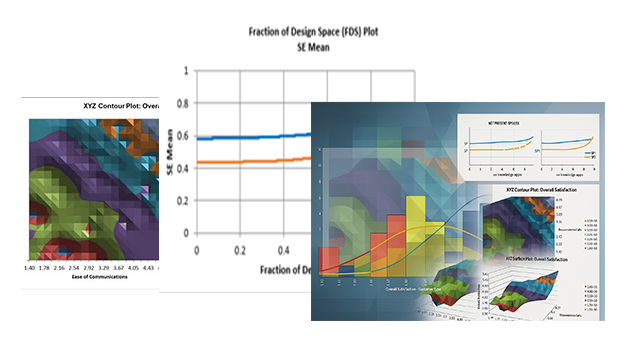
Click SigmaXL > Templates & Calculators > Basic Control Chart Templates
>
C (Count) Chart.
This template is also located at SigmaXL > Control Charts > Control Chart
Templates > Basic > C (Count).
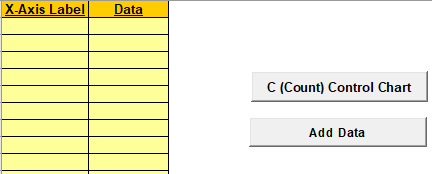
Click the C (Count) Control Chart button to produce the C (Count) Control Chart.
Notes: