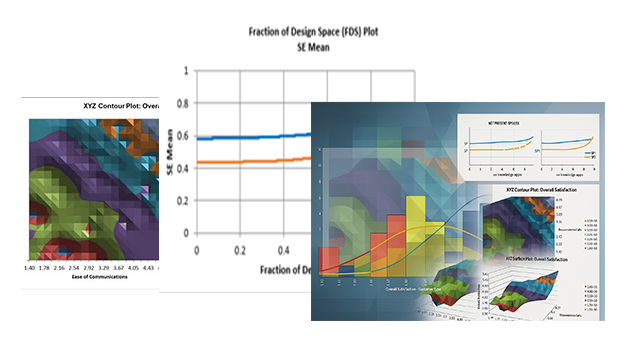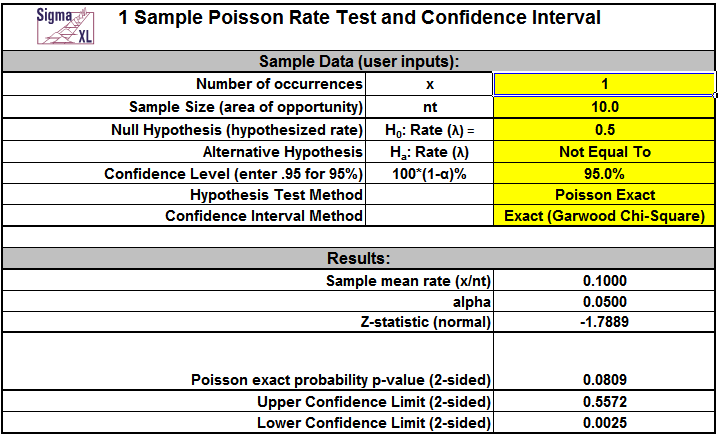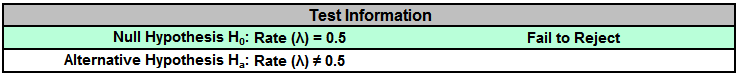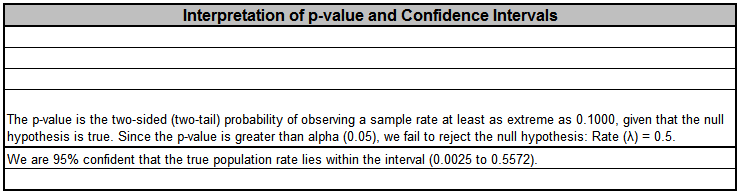Basic Statistical Templates - 1 Poisson Rate Test and Confidence Interval
Example
Click SigmaXL > Templates & Calculators > Basic Statistical Templates
>1 Poisson Rate Test and Confidence Interval to access the
template.
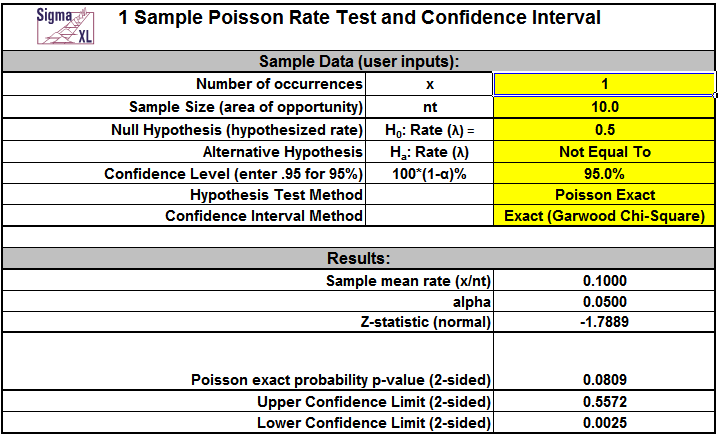
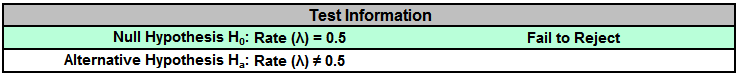
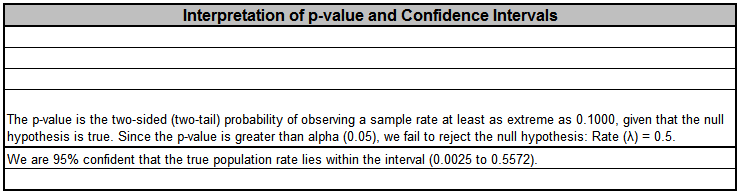
Notes
- Enter summarized Sample Data, Null Hypothesis and Confidence Level in cells with
yellow highlight. Do not modify any other part of this worksheet.
- Sample Size (area of opportunity) can be a count, time, length or other unit that
defines the area of opportunity for an occurrence.
- Select Alternative Hypothesis and Methods using drop-down. If x = 0, it is
recommended that the Alternative Hypothesis be set to one-sided "Less Than."
- Hypothesis Test Method:
- Poisson Exact is recommended.
- Use Normal Approximation only when the number of occurrences, x > 10.
- Confidence Interval Method (recommendations based on literature review, see
references below):
- Confidence intervals for Poisson rates have an "oscillation" phenomenon where
the coverage probability varies with x and n.
- Exact (Garwood Chi-Square) is strictly conservative and will guarantee the
specified confidence level as a minimum coverage probability, but results in
wide intervals. Recommended only for applications requiring strictly
conservative intervals.
- Jeffreys has mean coverage probability matching the specified confidence
interval and is recommended.
- Normal Approximation (Wald) is not recommended, but included here to validate
hand calculations. Use only when the number of occurrences, x > 10.
- This calculator will automatically detect the version of Excel and use the
appropriate statistical functions.
References:
Garwood, F. (1936). Fiducial limits for the Poisson distribution. Biometrika 28:437442.
Swift, M.B. (2009). Comparison of confidence intervals for a Poisson Mean-Further
considerations, Communication in Statistics Theory and Methods, 38, 748759.