Recall SigmaXL Dialog is used to activate the last data worksheet and recall the last dialog, making it very easy to do repetitive analyses. To access, click the top level menu
Recall SigmaXL Dialog located to the right of the SigmaXL menu:
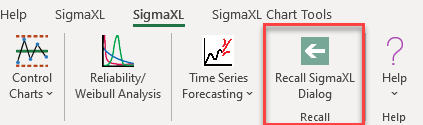
In Excel 2013-2019, the Recall SigmaXL Dialog menu button appears as:
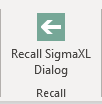
Alternatively, you can use the Hot Key
F3. This feature can also be accessed by clicking
SigmaXL > Help > Hot Keys > Recall SigmaXL Dialog.
Note that Recall SigmaXL Dialog may not be available for all functions.
Activate Last Worksheet is used to activate the last data worksheet without recalling the dialog. To access, press hot key F4. This feature can also be accessed by clicking SigmaXL > Help > Hot Keys > Activate Last Sheet.
Our CTO and Co-Founder, John Noguera, regularly hosts free Web Demos featuring SigmaXL and DiscoverSim
Click here to view some now!
Phone: 1.888.SigmaXL (744.6295)
Support: Support@SigmaXL.com
Sales: Sales@SigmaXL.com
Information: Information@SigmaXL.com